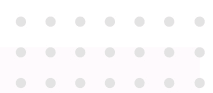

It has been several months now since the community quarantine was implemented in the Philippines. Although with little preparation, most offices have to immediately adapt to the “new normal” setup. This means working remotely from home full-time until a consistent decrease in the number of Covid-19 cases occurs.
Many challenges immediately presented themselves as we try to navigate our new work setup, and at the same time produce output as efficiently as we normally do in the office. But the truth is, working away from your teammates is a tough ask. Slow internet connection, a faulty laptop charger, and noisy neighbors might already be a deal-breaker in accomplishing your tasks for the day. So how do we overcome this?
Faced with many obstacles from the “new normal” environment, we have finally found a workaround for the work-from-home life. Let us share with you ONE solution that ultimately paved the way for us to continue working efficiently while looking after our employees’ best interest.
The Answer? Microsoft Teams.
Having an excellent and stable team space is crucial to communicate and work efficiently. Microsoft Teams is a chat-based collaboration platform complete with document sharing, online meetings, and many more extremely useful features for business communications.
So what sets Microsoft Teams apart from other cloud collaboration platforms? Keep reading because we are about to tell you now.
Easy to learn
When learning a new platform/application, it’s easy to get lost and stunt your workflow when you’re still trying to get used to your new workspace. With Microsoft Teams, you can easily skip the “getting used to” part because its application is very easy to navigate and understand.
Love visual aids? Watch this video for a quick tutorial:(link) https://www.youtube.com/watch?v=jugBQqE_2sM
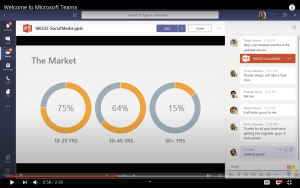
Communicate, Collaborate
Microsoft Teams is your one-stop-app when it comes to communicating and collaborating with teammates. Setup private and team calls (audio and video), share screen, upload files, and even record virtual meetings. You can do all these with Microsoft teams.
Cool note: When you share a file in a channel conversation, you and your team can edit at the same time, and share thoughts/comments alongside it.
Safe and Secure
The online world can be a dangerous place if you’re not digitally secured. With Microsoft Teams, all your work is secured from digital intruders, spam and phishing emails because it has its own Admin Center to manage authentication protocols.
Accessible to other Microsoft 365 applications
You know you’re productive when the size of your tabs gets smaller and smaller, but it gets confusing too sometimes! Microsoft Teams got you – it has built-in access to Microsoft 365 applications so you can easily toggle between Outlook, OneDrive, SharePoint, etc.
Third-party applications integration
Even with Microsoft Teams’ many useful features, there are still areas of our work that need the function of other applications. Good thing Microsoft Teams is complementary to known cloud products like Freshdesk, Freshservice, monday.com, and more.
Learn more about Freshdesk here: https://www.i4asiacorp.com/products/freshdesk-reseller-partner-philippines
Learn more about Freshservice here:
https://www.i4asiacorp.com/products/freshsales-reseller-partner-philippines
Learn more about monday.com here:
https://i4asiacorp.com/monday-philippines
Seamless experience to all devices
Working from home also means using whatever device we have in our own homes. Using different devices provides no problem as Microsoft Teams’ desktop and mobile applications are available for free in App Store and Google Play, and can be pulled-up in any web browsers too.
Secret sauce alert! Work anywhere. The remote desktop access feature is available on Microsoft Teams when subscribed to a business or enterprise plan.
We DO NOT contact you directly, unless you directly applied with us.
We will only contact you FROM an @i4asiacorp.com email address.
We only post at the following sites:
Thank you!